Find a brief overview of the changes below. Check the Technical and Business Perspectives and the FAQ to learn more.
| 1 |
ORF Enterprise Edition is no more...Version 5 is the next step in ORF evolution with a rich user experience that underwent a complete overhaul, got a new name and was split into two editions. |
2 |
...long live ORF Fusion!Meet the successors of Enterprise Edition: ORF Fusion and ORF Fusion for SBS (for Windows Small Business Server). |
| 3 |
In the focus: the administratorORF 5 puts the system administrator in focus. Just about everything in ORF is easier to do now, which saves time and money and enables getting the maximum performance out of ORF. |
4 |
New licensing policyFusion is licensed per user (with the best per user licensing policy ever) and Fusion for SBS is available in a per server model. And it is still a bargain— check your pricing information. |
| go |
Get ORF Fusion or ORF Fusion for SBSContact our Customer Service to see if we have a special offer or another promotion available that entitles you for a discount. |
||
In The Focus: The Administrator
Literally all of the changes in ORF 5 are aimed toward helping the administrator, from small stuff like testable lists to the ability to manage ORF conveniently from any workstation.
Now that ORF is easier to use, better documented and requires even less maintenance than ever, you can dedicate your time to other pressing matters, let that be migrating to the next Exchange version or reaching the next level in CoD.
Highlights
 Renewed Administration Tool: DNS Settings
Renewed Administration Tool: DNS Settings
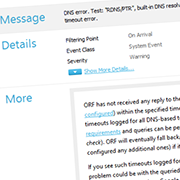 New event view with integrated Knowledge Base lookup
New event view with integrated Knowledge Base lookup
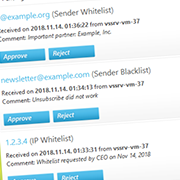 Managing pending submissions sent from the Log Viewer
Managing pending submissions sent from the Log Viewer
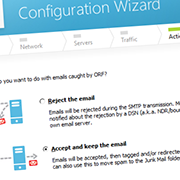 Configuration Wizard helping with ORF setup
More Screenshots
Changelog
Configuration Wizard helping with ORF setup
More Screenshots
Changelog
-
Major UI Overhaul
We sifted through thousands of technical support cases to find out what causes trouble for you and eliminated them one by one, then went ahead and optimized the user interface further.
Not sure which Sender Blacklist expression caught the email? No longer a question. Log message not particularly helpful? It is now. What do I enter to the Intermediate Host List? Now you know because you have an illustrated example right there. How do I set this thing up? You are now assisted by a wizard and tons of straight to the point documentation.
-
Built-In DNS Resolver
ORF no longer requires an external DNS server, it sports its own built-in recursive resolver now. By cutting the middleman (i.e. the external DNS server) out of the name resolution process, the whole issue around DNS server configuration and issues arising from not meeting the DNS requirements of ORF are now completely eliminated.
You are free to continue using external DNS servers if you wish - just be sure that all servers comply with ORF's requirements.
-
Remote Administration
Now you can manage ORF securely from any remote workstation using the lightweight ORF administration components without RDP, VNC or a good old-fashioned walk to the server room (sorry about your daily sports session).
You get HTTP-based communication, secure (no plain-text authentication), with roles and proxy support.
-
Configuration Synchronization
Built on the same foundation, ORF now offers a built-in easy way to keep configuration between multiple servers synchronized — that is, you can appoint a server as central repository, edit the settings there and ORF takes care of the rest. The changes you make get automagically propagated to the rest of the servers.
Path- and feature localizations help dealing with the differences between servers by enabling the local override of the central repository settings.
-
And Dozens More...
Just a few more random things:
- Microsoft® Exchange 2016 support
- Attachment Quarantine with automatic retention control
- New event window in the Log Viewer with online event knowledge base lookup
- Ability to test addresses against address lists
- One-click event filtering in the Log Viewer
- Configuration Wizard to help setting up ORF
- Admin Tool: Overview screen with system health status and statistics
- In-place editable test assignments in the Admin Tool
- Asynchronous event notifications (no more dialogs popping up randomly)
- ...
The list is not complete, visit the Change Log to learn more.
Licensing And Pricing Changes
Find the complete list of changes in ORF licensing and pricing below.
| Change | Enterprise Edition |
Fusion |
Fusion for SBS |
| License Model | per server | per user (not per mailbox!) | per server |
| Platform Support | full support | full support | Microsoft® SBS only |
| Product License Pricing | 239 USD |
(click for pricing) Pricing |
375 USD |
| SMA Pricing | 99 USD / server / year |
(click for pricing) Pricing |
125 USD / server / year |
| Late Renewals | not allowed | allowed | |
FAQ: Licensing & Transition
What is the difference between Fusion and Fusion for SBS?
Both products offer the same, full range of features and services. They are different in their licensing model: ORF Fusion is licensed per user (with unlimited servers). ORF Fusion for SBS is licensed per server and will run on Windows Small Business Server only.
What counts as a 'user' for Fusion?
A user is defined as an actual person who has access to one or more mailboxes filtered by ORF. For example, if your organization has 500 employees, but only 25 have company email access, you will need 25 licenses only.
The number of mailboxes does not affect licensing. In the above example, if you have more than 25 (or less than 25) mailboxes, you would still need 25 licenses, because that is the number of actual persons accessing email filtered by ORF.
Determining the number of actual persons using ORF services could be difficult if you provide email filtering for other organizations (e.g. hosted email service, SaaS, etc.). If this applies to you, please see this article.
Employees come and go. How do I keep up with the changes?
This is indeed a painful aspect of per user licensing. We do the following to lessen the administrative overhead:
-
You can buy extra license seats any time. You do not have to hurry, though—the minimum order quantity is 10 licenses, so there is no need
(or way) to extend your coverage unless you need at least 10 new user licenses.
Also, ORF will filter emails for the new users— extend your coverage when you are ready to catch up with the changes. - You can also reduce the licensed user count by buying fewer SMAs at the annual renewal. For accordingly less money, of course.
How many servers are covered by Fusion?
You can use ORF Fusion on any number of servers that belong to your organization, including subsidiaries. For example, a 10,000-user license will allow the use of ORF Fusion on just one server or 10 servers, as long as they all belong to your organization.
How many users will Fusion for SBS cover?
All of them, because ORF Fusion for SBS is licensed per server. In this licensing model, you will need as many licenses as the number of servers you deploy ORF to, regardless of the number of users.
How do I buy more than 1,000 Fusion SMAs?
We will be happy to provide you with a custom quote. You can have our sales team contact you, or you can contact our sales team as your schedule allows.
I am an ASP/ISP/hosting provider. Do you provide site licenses?
There is no site license construct available for ORF Fusion right now, but we are happy to work out a great deal for you that adapts to your business model. You can have our sales team contact you, or you can contact our sales team as your schedule allows.
Are educational/non-profit discounts available?
Yes, discounts are available for educational/academic institutions and non-profit organizations. Please contact us with your proof of educational/non-profit status to see if you qualify.
Can I still get ORF Enterprise Edition or renew my EE SMA?
No, we no longer sell ORF Enterprise Edition or its SMA. The successors of Enterprise Edition are ORF Fusion and ORF Fusion for SBS.
FAQ: Technical
Can I update my ORF X.X with Fusion?
Yes. ORF Fusion and Fusion for SBS is fully backward compatible. Your settings will be transferred to the new version. Be sure to follow the instructions of the Upgrade Guide.
How did the system requirements change?
ORF now requires at least Windows Server 2003 Service Pack 1. There are no further changes in this respect. Check the current system requirements in this Knowledge Base article.
Can I install Fusion on Windows Small Business Server?
Yes. If the ORF Fusion turns out to be the better deal for you, feel free to choose that. If you have 31 users or less, Fusion will cost less than Fusion for SBS.
Can I install Fusion for SBS on non-SBS servers?
No, it is not possible to install Fusion for SBS on a non-SBS server. This limitation is technically enforced.
FAQ: General Questions
How does ORF compare now to the competition?
ORF has always been the best value product on the market and that did not change. We formulated our pricing and licensing policy to directly beat competitor pricing and to eliminate the annoying (and expensive) hidden charges found elsewhere. Here is a breakdown on how we do it better:
- Pricing: ORF licenses and Software Maintenance Agreements cost less than any of the major competing product licenses.
- Performance: No other product achieved 0% false positive rate 5 times in the VBSpam test series - ORF did that with an excellent spam catch rate and with a rather basic configuration (that we barely touched during the testing).
- TCO: When configuration does have to be touched, ORF goes into great lengths to help the administrator. The intuitive UI of ORF saves administration time.
- No Hidden Charge: Fusion's 'per-user' license is per actual person benefiting ORF. Most competing products are licensed per mailbox or define 'users' otherwise.
- No Hidden Charge: Fusion can be installed on any number of servers. Competitors usually require additional licenses for multiple servers.
- No Hidden Charge: Our technical support is available even with an expired SMA. Most competitors require you to go through lengthy identification processes and charge a hefty price for their help if your SMA has expired.
- No Hidden Charge: You can let your SMA expire and renew it later with no penalties.
- Return Policy: We offer a 90 day, no questions asked money-back guarantee for ORF Fusion and Fusion for SBS licenses.
Why didn't you add feature "X" instead?
Before we started designing ORF 5, we sifted through literally thousands of technical support cases. In the vast majority of the performance issue cases, we have found that ORF could have performed better, but was poorly configured. The scope of this issue was alarmingly widespread.
In ORF 5, we targeted this problem from multiple angles. Amongst others, we improved the user interface, added a configuration wizard and updated our documentation which is now readily linked from where you need it the most.
The price paid for creating the same overall great experience throughout ORF was that we had to schedule certain developments for later. Do not worry though, we hear you and eventually get to add Feature X.
Why did you make ORF Fusion licensed per user?
Indeed, per user licensing adds more complexity and may change the price tag. Such changes are rarely welcome, but we believe the new per-user policy will enable us to make your life easier by improving ORF performance, adding features, shipping new versions faster and improving our services for you.
The new licensing model is also fairer, because ORF generates vastly different value for a 10-person small family business than for a 10,000-person company, so to be the same bargain for everyone, prices need to adapt to the business size.
Where do I get more information?
Contact our Customer Service, we are happy to answer any questions you may have.